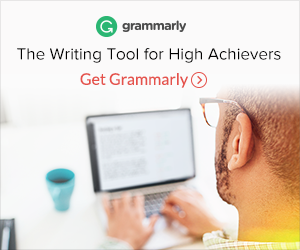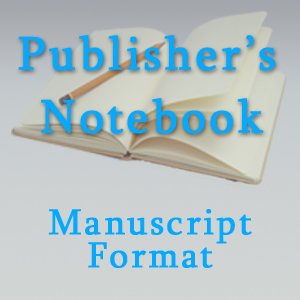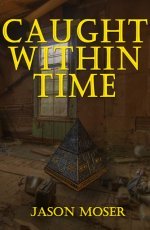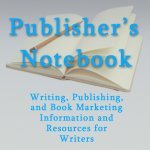Manuscript Format for Traditional and Self-Published Books
Manuscript format has two different meanings and it is important to get the two straight before proceeding with publishing your books. Before setting up your book in the proper format, you need to know exactly how you are going to publish your book, whether it is through a traditional publisher or if you are going to self-publish your book through a self-publishing platform.
After your book is written and edited, it's time to decide (if you haven't already) on how you are going to proceed on to publishing. No matter which route you decide, you have a little bit of work ahead of you to prepare your book for final publication.
I will break this up into three sections (two for self-publishing) so you can keep the two publishing methods apart. If you submit a formatted manuscript designed for upload to Amazon to a publisher, it will certainly be rejected. And if you don't format your manuscript correctly for Kindle Direct Publishing, it will not look right to your readers.
Manuscript Format for a Traditional Publisher
If you are publishing your book through a traditional publisher, you must know up front that every publisher is different and will require a different format for your manuscript than any other publisher. They all have their own preferences and standards that must be adhered to in order for your book to be considered for publishing.
With that said, there are some things that are always the same in every publisher's requirements, so you can prepare all of your manuscripts in a standard manuscript format, then make minor changes to get it ready for a specific publisher.
Learn how to prepare you book in standard manuscript format.
Formatting a Paperback Book for Self-Publishing
When getting your book ready for Amazon's paperback manuscript format, there are a few things to consider before making your final touches. It's all about look and feel at this point. Be sure to remember to finalize your book cover. Once you start uploading your manuscript, you will next have to update your cover art.
Learn more about book covers for Amazon if you need help creating a buyer attracting book cover.
First, you must decide the size and style of your book in its final form.
There are several sizes to consider when choosing a manuscript format (all sizes are in inches). There's 8 1/2 x 11 (standard for guides and reports), 6 x 9 (normal for paperback), 9 x 7 for picture books and hard cover books, and there is a comic style book as well as a square book. It all depends on the type of book you have and how you want it to look. In most applications for novel writers, you will use 6 x 9 for your paperback or 9 x 7 for your hard cover books.
It's good to know the size before you start formatting a manuscript so you don't have to redo your margins.
After you choose a size, now you must now choose a style for your book. A style is how you want your book to look. This is not just how YOU want your book to look. Think about your readers before deciding on your style. You must think about how it appeals to your readers. What do they want?
A more formal content style in manuscript format includes a table of contents, dedication page, forward, chapters of content, and epilogue. A more relaxed style may have those same elements, but they are optional. In a relaxed standard book format, you may also add in your own artistic touch such as a different font for your chapter names, fancy borders, or colors. These are sometimes more appealing to your readers and make your book more exciting.
If you are adding pictures in your book, they must be 300dpi in resolution so they don't show up blurry or pixelated when your book is printed. If your paperback book is to maintain black and white, your pictures must look good in black and white. Changing your format to color will increase the cost to produce your book, raising the overall cost to the reader.
Learn more about manuscript format for self-publishing paperback books.
Manuscript Format for Kindle Books
The manuscript format for a kindle book (electronic) is much different from a traditional paperback book style. There are many differences and things to consider to ensure your reader has the best experience reading the book.
You don't have to worry about the page size of your kindle book. The device that is projecting the book adjusts its size to fit, however you do need to worry about what fonts you choose to use. Don't use too big or too small of a font size in your Kindle manuscript.
You also need to think about ease for users to interact with your book. You gain an advantage with Kindle books in that you can use color images without penalty, you can place URL links in your book to direct readers to your author or other books. So times you can also link to an affiliate program and other informational sites, but keep those down to a minimum.
Learn more about kindle formatting to publish the perfect Kindle version of your books.
A great advantage with self-publishing a book is making changes to your book. In both paperback and kindle editions, you can make changes after it is published in a matter of minutes, upload a new copy of your manuscript, and in a day or two the changes will be live and available to the reader when they purchase.